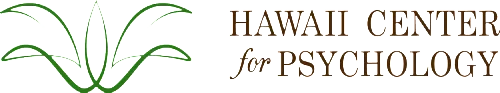What is Telehealth or Video Therapy?
Video therapy is providing the same therapy you would receive in a face-to-face session, but in a digital format using your phone, tablet or computer. You do not have to come down to the office. In the state of Hawaii, your insurance will cover telehealth and your copay will be the same as an in-office session.
How to do video therapy with Hawaii Center for Psychology?
The process is pretty simple.
You will schedule your appointment through the same portal as a face-to-face session. You would select “I am a new client” or “I am an existing client.” Find and select which time, day, and therapist works best for you.
VERY IMPORTANT: In the comment section, please write in “Video therapy.” You will receive a confirmation email once your appointment has been scheduled.
In the days leading up to your confirmed appointment, you will receive an email containing the link to the virtual waiting room on doxy.me. This link will be used for every video therapy session, and you can use any device you want as long as it has video, audio, and internet capability (e.g., phone, tablet, computer, etc.).
Tips for a great video therapy session:
1. Be in a private space. It is best if you can be in a private room or office with the door closed. If you are in a coffee shop or other public space, others may hear the discussion and the session will not be confidential. It also cuts down on outside noise so that the session flows more naturally.
2. Restart your device before a call. Other software might be using power or interfere with your video or microphone. Restarting your computer will assure your computer is ready for video. Also close any browser tabs that are not in use.
3. Use a secure internet connection. To help ensure that the video session and your information remains confidential, please use a Wifi connection that you trust.
4. Use fast internet with ethernet cable (when applicable). Video quality adapts to internet speed, so the faster your internet connection, the better the video quality you will experience.
5. Use a newer device with plenty of speed. Sending and receiving video takes a lot of power. Old or slow devices will have a harder time processing the video, which can cause choppiness.
6. Use low resolution. If you are experiencing poor quality, try lowering the resolution. By doing this it requires less bandwidth and computer power, resulting in
less choppiness during your call.
7. Use headphones. Typically your computer will automatically eliminate echo or audio feedback so you don't hear yourself talking. But if it happens, headphones will help minimize the problem.